Pages
- Korg ds 10 History (of the carts)
- sync tutorials, Ideas and proof of concepts
- Korg ds 10 Forum Releases on Bandcamp
- Home of the Korg ds 10 By Hugo Capeto /school/theory/detailed explanation of ds
- Korg ds-10 Manager
- DS10Dominator on youtube
- anthony seeha
- Chris Lody
- Harley Likes Music
- Patches by Gabriel Godwin
- Tutorials by Gxscchater
- mchl nrvs
- NDS Adaptor and plus
- LSDJ = Little Sound DJ
- korg ds 10 forum
- GB Cart PC/MAC Adapter
- Trash 80 // M8 Tracker
- CHIPMUSIC.org
- analogue pocket
- Palm Sounds / Ashley Elsdon
- Matrixsynth
- discchord
- The Sound Test Room / Korg Gadget
- Trash 80 Arduino boy & Catskull Electronics pro
- NES Poly Chiptune Synthesizer
- Ipad / Ios apps / developers
- Korg Gadget IOS, Switch, Mac & Audio Units
- Mobile Music Creation Museum
- youtubers / tutorials for ios / ipados
- Audiobus Forum
- synth reviews and channels
- IOS APP Archive
- Name That App Contest / Gameshow (EP02 coming soonish)
- Korg Gadget Users, Music and Channels
- Behringer k2 video guide by XNB
Friday, December 31, 2021
Friday, December 24, 2021
Thursday, December 23, 2021
Wednesday, December 22, 2021
Friday, December 17, 2021
Wednesday, December 15, 2021
Monday, December 13, 2021
Saturday, December 11, 2021
Wednesday, December 8, 2021
Thursday, December 2, 2021
Saturday, November 27, 2021
Tuesday, November 23, 2021
"Sad Mario" song by Michael Nervous - Korg Gadget
Wednesday, October 6, 2021
Tuesday, September 28, 2021
Korg Gadget - Nintendo Switch - Touch Screen???
Nanoloop Fm (not) available but coming soon!
I was going to post that the Nanoloop FM was available again. However after ordering the device I went back and it is coming soon again. Anyway, keep the page bookmarked or sign up for an email for the next batch.
a dedicated nanoloop device with
- FM synthesis, filtered square waves
- 4 channels: 1-, 2-, 3-voice, noise
- 16-step sequencer
- memory: 64 banks with 8*4 patterns
- song mode
- data transfer / update via audio
- sync: analog and MIDI
- power: 2xAAA = 50h+
update here
- song
- saw wave with resonant filter
- distortion effect on L channel
- real filter for square wave
- 4-bit mode for FM
- corrected tune and tempo
- even longer battery life
- problem with occasional flicker fixed
New sound engine
CPU speed has been reduced by 2/3 while PWM output has been increased to 96 Khz. To make it work with the new frequencies, the synthesis code had to be re-written from ground up. The filtered squarewave has now a real filter (was a form of modulation before) and hence sounds different. Some curves have a slightly different shape so that envelopes, LFOs and other parameters may not be exactly the same in some cases.
- analog sync (master only)
- bug fixed that caused stutter noise
- bugs fixed that caused crashes
- new sound types: high pass and half sine FM
- improved pulse width effect
- stronger click (r)
- second voice added to L channel
- illuminated sequencer grid
- slowly increasing range for randomization
- swing
- pingpong / random playback modes
New / changed functions in 0.5 are marked
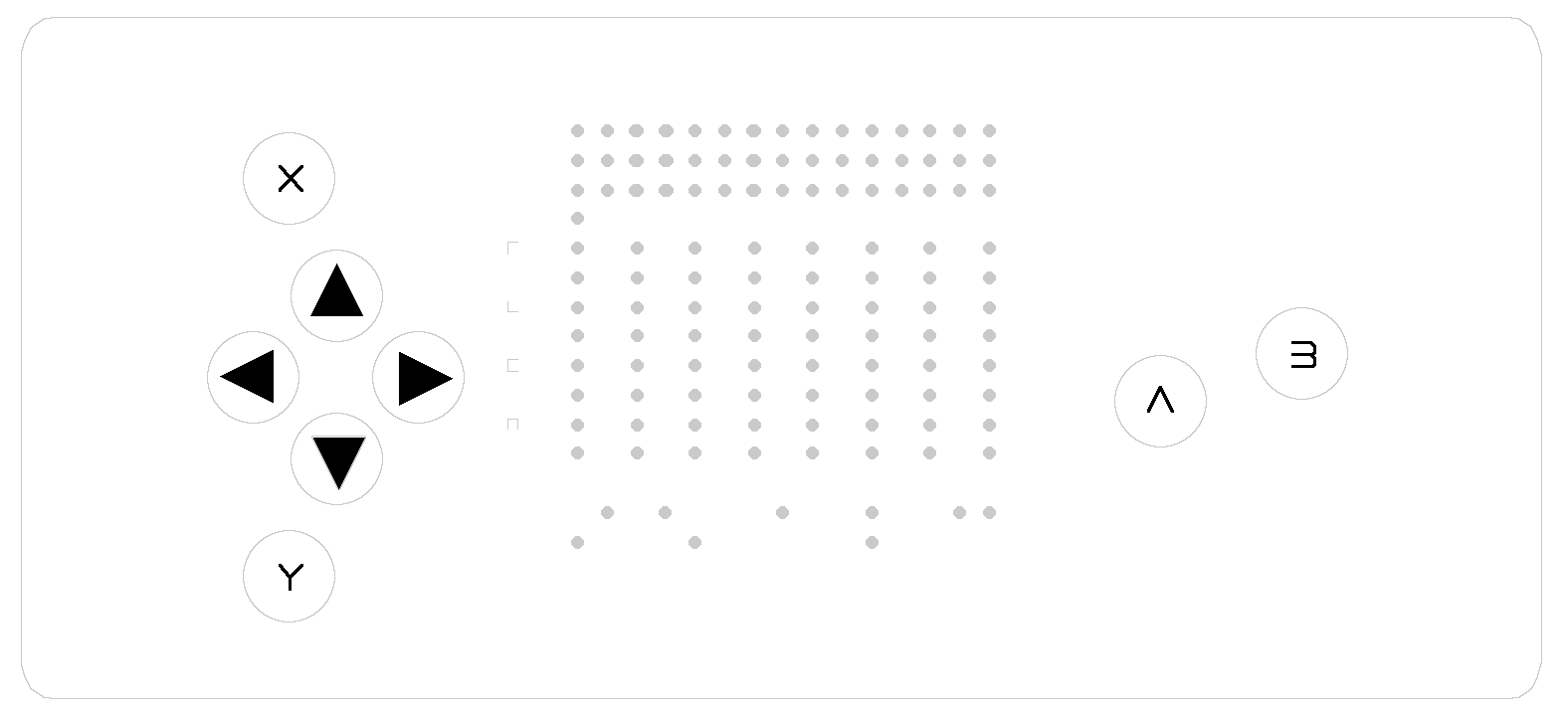
The LED display is divided in 3 areas:
The orange rows on top show data values: bars, icons, numbers
Red dots in the middle represent the structure to edit. It is navigated with a green cursor.
On the bottom there is the green menu for parameter / channel selection and transpose functions.
There are two different views:
- In patterm view, you edit the currently playing pattern.
- In file fiew, you save and load patterns and arrange a song.
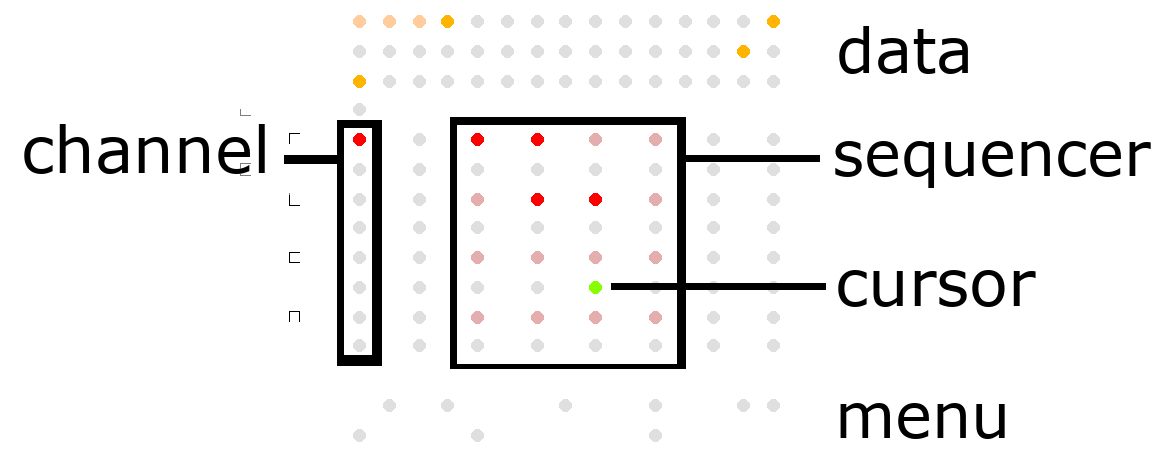
In pattern view, there are 3 different modes:
Sequencer, parameter menu and global menu.
There are no "instruments", all parameters are per-step. In menu mode, all steps are edited at once and the values of the pattern are displayed in the data area.
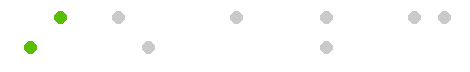
Editing functions are the same as in sequencer but applied to the entire pattern.
(hold A/B and press X/Y to increase random range)
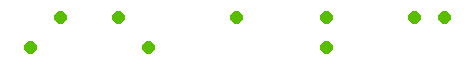
(sync / MIDI functions not yet implemented)
| semitone n: freq | amount | volume | cutoff / FM amount | stutter | |
| octave n: phaser | frequency | decay | pwm, | panning | |
| interval 1 | lfo mode | r: click fake reverb | meta 4th / none | ||
| interval 2 | lfo dest | attack | meta 2nd | ||
 |  |  |  |  |
| r | monophonic, intervals play as arpeggio |
| l | two voices, 2nd interval = detune |
| c | three voice chords |
| n | noise sample & hold frequency + phaser delay |
LFO modes (
 | envelope down |
 | LFO |
 | envelope up |
LFO destintion (
 | pitch |
 | FM |
In r channel, chords are played as arpeggio. Intervals can be up to one octave (12). When set to 13, sound is muted and arpeggio is stopped, thus functioning as a short gate.
In L channel, the second voice plays at the first interval in semitones plus the second interval in 1/16 semitones. For detune/phasing effects, set the first interval to 0 and the second to 1 or 2.
In the
| ▲ |  |  square high pass |  FM half sine |  |
| ▼ |  |  square low pass |  FM sine |  |
| ▲ |  PCM high pass |  noise high pass |
| ▼ |  PCM |  white noise |
The filter of the new saw wave has adjustable resonance. On L channel, resonance is coupled with distortion.
Meta step allows to play a step only every 2nd or every 4th time. It's a simple but powerful way to extend the pattern beyond the 16-step grid.
Nanoloop sends sync pulses to the sync port (the right one of the two upper small jack connectors). To sync it with another device, stop playback by hitting A+B twice in global menu so that instead of the tempo value, this icon is shown:

Sync Modes
By default, a clock pulse is sent every 2nd step (Pocket Operator and Volca compatible). To change this to every step, press A+B again before starting playback. The selected mode is shown on the right.
| A+B |  | pause |
| A+B |  | stop |
| A+B |  | sync mode 1/16 (Monotribe, Game Boy nanoloop...) |
| A+B |  | (default) sync mode 1/8 (Pocket Operators, Volcas...) |
| X | (bpm) | start |
Slave mode is not yet implemented, it's therefore not possible to sync two nanoloop FM units. Slave modes and MIDI clock will follow in future updates.
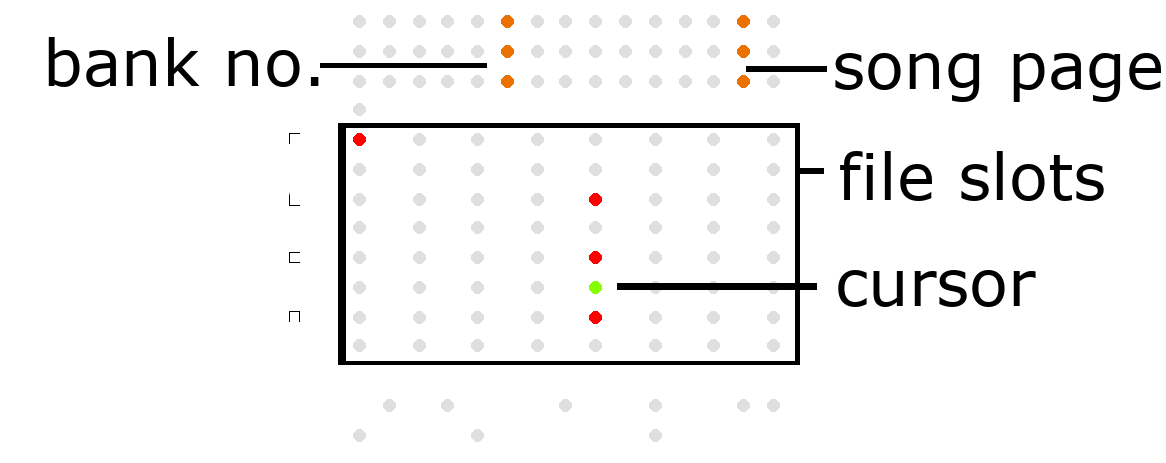
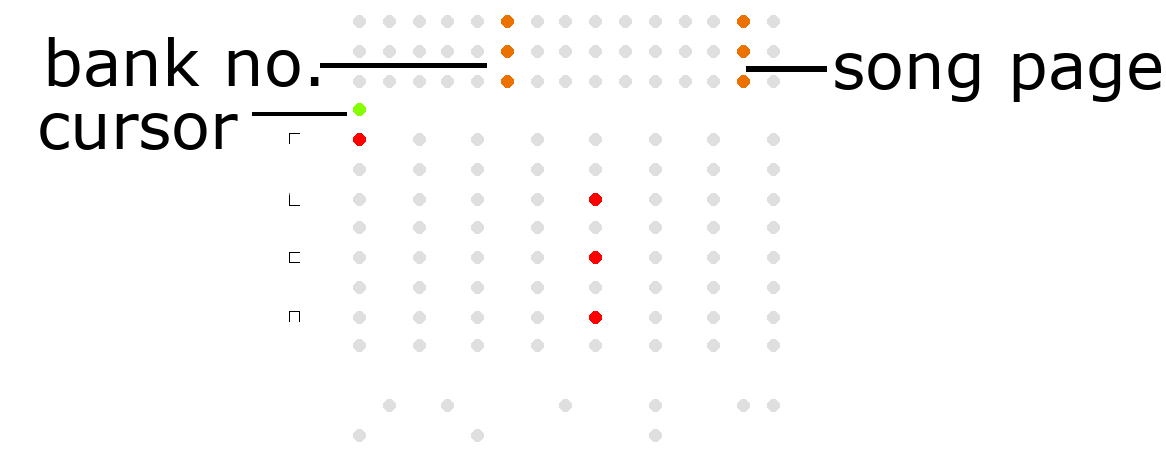
Song Structure
Each bank has its own song structure with up to 99 pages that play in a row, banks can not be mixed within a song. For each page, an arbitrary combiantion of patterns can be assigned. To do so, you select the page, return to file mode and simply load the desired patterns.
In song mode, the patterns of the current song page are highlighted.
In file mode, the patterns actually playing are highlighted.
Since you can flip through song pages without loading them (
Song Playback
To play the song starting from the current page, press A+Y. Playback is indicated by the green cursor blinking and stops when an empty page is reached. Playback stops when A or B is pressed.
(file transfer functions not yet implemented)
Thursday, September 23, 2021
Sunday, September 5, 2021
Tuesday, August 17, 2021
Controlling Korg Volca Modular with a Keyboard | Korg Volca Modular + Mo...
Saturday, August 14, 2021
Sunday, August 8, 2021
Tuesday, August 3, 2021
Buchla Now Album
Buchla Now features music from Marcia Bassett, Suzanne Ciani, Dan Deacon, Jonathan Fitoussi, Steve Horelick, Kaitlyn Aurelia Smith, Hans Tammen, and compilation curator Todd Barton. Suzanne Ciani once said of Don Buchla that his “unique mindset allowed him to be outside the popular notion of what electronic music was.” Each of these artists, in their own way, carries on this tradition of boundary-pushing music, expanding the very notion of what music can be.
credits
A1. Jonathan Fitoussi, Planète Sauvage (Buchla Music Easel)
A2. Todd Barton, Apeiron (Buchla Music Easel)
A3. Kaitlyn Aurelia Smith, Moon like a Marble (Buchla Music Easel)
A4. Marcia Bassett, Influence Scrambler (Buchla 200 Modular)
B1. Dan Deacon, Unseen Objects (Buchla Easel Command)
B2. Hans Tammen, ääniä (Buchla Music Easel)
B3. Steve Horelick, Spirals of an Inner Life (Buchla Music Easel and Buchla 200e)
B4. Suzanne Ciani, Empty Skies (Buchla 200e)
Tuesday, July 27, 2021
In The Studio: Korg Monotron Series
Monday, July 26, 2021
Timeline of Korg ds-10 and how it eventually inspired gadget (1978-present) link based post for reference
Korg ms-10 1978.
Korg ms-20 1978.
Korg sq-10 1978.
Daw based sequencing & history 1978
Korg kaoss pad 1999.
Korg ms20ic midi controller and legacy soft synth
Korg ds-10 2008 for nintendo ds
Korg ds-10 plus 2009 dsi enhanced
Korg ims-20 ipad 2010
Korg Monotron 2010
Korg Monotron Duo 2011
Korg Monotron Delay 2011
Korg Monotribe 2011 MIDI mod by Amazing Machines
Korg ms-20 mini 2013 (usb in/out midi and midi din in)
Korg Volca Series 2013 Keys, bass & beats
Korg dsn12 2014
Korg sq-1 2015 + Korg ms 20 kit
Korg Gadget Switch 2018 digital and physical japan
Korg Gadget 2 2019 ios/mac and plugins for mac/pc
Behringer K-2 ms20 Clone (no keyboard / add usb midi and din in / eurorack compatible)
Korg Gadget Physical switch US 2020
Korg MS-20 FS 2020
Korg visual timeline of the ms-20 (of course I found this after I looked everything up separately)
Wiki Pages:
KORG DS-10 is a music creation program for the Nintendo DS that emulates the Korg MS range of synthesizers. Frequently people refer to the Korg MS-10 but this is a single oscillator monosynth. The DS-10 adds sync which the Korg MS-20 is lacking. It was released on July 24, 2008 in Japan, October 10, 2008 in Europe, and November 4, 2008 in the United States.[1]
A newer, DSi compatible version, entitled KORG DS-10 Plus, was released in Japan on September 17, 2009 and in the United States on February 16, 2010. It doubles the number of synth and drum machines when played on DSi/3DS system.[2] It also adds some minor new features for the standard DS.[3]
KORG iDS-10 for iPhone combines a virtual analog synthesizer, voice synthesizer, and drum machine, inspired by the design of the Nintendo DS-10.[4]
Instruments[edit]
The DS-10 creates sound with two analogue synthesizer emulators, each with two Voltage-Controlled Oscillators (the Korg MS-10 had only one VCO). The VCOs feature a sawtooth, a pulse (with a non-modifiable pulse width), a triangle and a noise waveform. There is also a four-part drum machine that uses the same sound creation techniques as the synthesizers. The sounds made by each of the synthesizer emulators are modified using virtual knobs to change the value of standard synthesizer parameters such as cutoff frequency and waveform shape. Additionally there is a screen where users can patch certain parameters to be modified by an LFO, the envelope generator, or VCO2. Those new to Korg synthesizers may find the original Korg MS-10 Manuals[5] useful in understanding the function of its components.
Interface[edit]
The user interface is mainly through the DS's touch screen with the cursors serving as a supplementary method of moving through the various interface screens. The primary method of navigating through interface screens is by switching the interface screen with the processing flow map and selecting which item to modify. Notes can be played using a 2 octave keyboard or through an interface that detects the X and Y position of the stylus on the touch pad simulating a KORG Kaoss Pad. The Kaoss Pad can also be used to modify volume and pan as well as being able to assign the X or Y values to any of the parameters that can be modified elsewhere. Users can record twenty-one sessions with sixteen different step patterns with either live input or through a step sequencer. These patterns can then either be selected live or sequenced with the song mode.
Effects[edit]
The DS-10 features a chorus, flanger and delay parameter that can be applied to each synth or the drum machine individually or as a whole. In addition, each of the editable drum sounds can have a separate effect added to it in addition to the global effect.
Legacy[edit]
A follow-up title, Korg M01D, was released for Nintendo 3DS via the Nintendo eShop in Japan on July 2013 and November 7, 2013 in North America and Europe. The title features all the sounds from the Korg M1 and some of the sounds from the Korg 01/W. In 2014, the KORG DSN-12 was released for the 3DS, focusing on "the user creating their own unique synth sounds from scratch". It features a "3D oscilloscope screen" which lets the user visualize their sounds.[12]























